
Using Colour Information as a Luminance Layer
Right, ladies and gents, this is a very, very basic tutorial on how I use EZCap, the supplied software that comes with QHY’s 8L camera. A few of you are starting to use this camera, and the supplied software might be the first exposure that you have to the wonderful world f cooled CCD cameras (it was for me!). EZCap comes with no instructions or help file, and although it is pretty straightforward once you get your head around it, it can be a bit intimidating.

Due to the effects of Rayleigh Scattering the different colour frequencies that make up white light are each effected to differing degrees by atmospheric turbelence. If you look at the image of Mars on the left, you can clearly see that the Infra-red and Red data is the sharpest, with the Blue data being the most badly affected.
We can use this to our advantage by using Red colour data as a false Luminance layer. On Jupiter, in particular, this can increase the cloud and band detail.
To do this, we are going to copy the Red channel and paste this into a new layer.

Open the Channels tab again. Select the Red channel to make that the only channel visible. Hit "Ctrl A" to seect all the data and then "Ctrl C" to copy the data. Click on RGB to re-enable all the colour channels.
Now open the Layer tab. Create a new layer by hitting "Ctrl Shift N". Name the new layer "Luminance" and hit OK in the pop-up window.
Now make sure that this layer is selected and hit "Ctrl V" to paste your Red data into this layer. Don't be schocked when your image goes back into black and white...we have to change the blending mode.

To turn the new layer into a Luminance layer you will use the Blending mode area of the Layers tab. Click on the little black triangle and change the blending mode from Normal to Luminosity. Hey Presto, your image will revert to colour, and now will have a LOT more detail!
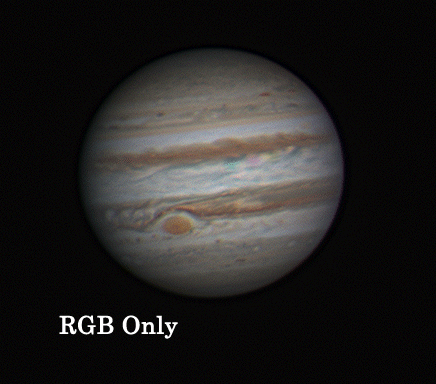
You can see the effect of using the Red channel as a Luminance layer on the image on the left. As the Luminance layer contains the detail within an image, using the highest quality colour channel enahnces the overall detail in the image.